In Late 2017, Facebook Launched Messenger Customer Chat plugin in closed beta and Late 2018, Official Plugin was release in WordPress Repository for the public.
The Best part of this plugin was End user of the website could chat to your Facebook page. If you are online, then you can chat with him/her. If offline, you can revert on facebook whenever feasible. As the chat is between Facebook User and a Page, you can check the Public Profile of the end user and return to him anytime. All Messages History is saved in Facebook messages (In your Pages and End users Message box), so after two months, you can message back to the customer who was looking for something specific which was not available on last time. Messaging an unknown person is not allowed in Facebook, the message will land in Others Box which has extremely Low Opening rate. But as Person has messaged to Page, you are permitted to revert, and Message delivered to Messages section of end user, which has a higher rate of Opening.
Another Plus is you can configure Automated replies using various bot management utilities like ChatFuel that too with no cost. Do you think Messenger chat button on Website looks excellent for your next application? Here’s what we found during our latest project which makes us think before using it.
We build a Website for a Training Institute Pune’s Nagpur Branch. People behind Training Institute Pune are into Search Engine Optimization. They prefer to have fast loading and semantic website. So We used simple Starter theme with the Following List of Plugins on the website:
- Elementor
- Gravity Forms
- Wordfence
- Autoptimize
- WP Super Cache
- Rankmath
- Better AMP
- and Facebook Customer Chat Plugin
We make sure we keep page size low, fewer & optimised Images, optimised HTML output. But the GTMetrix result was shocking. The page load time was 4.0 seconds, and Total page size was 1.29 MB — screenshot as below.
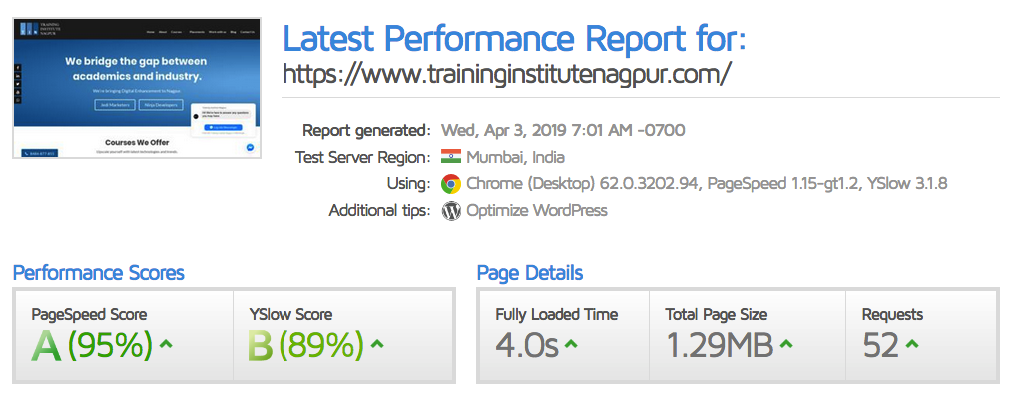
We investigated in Chrome Dev Tools Locally, what heavy components were loading and making the site slow. Unfortunately, it was a Facebook Plugin that was causing it. Following is the Screenshot Post removal of Facebook Customer Chat Plugin.
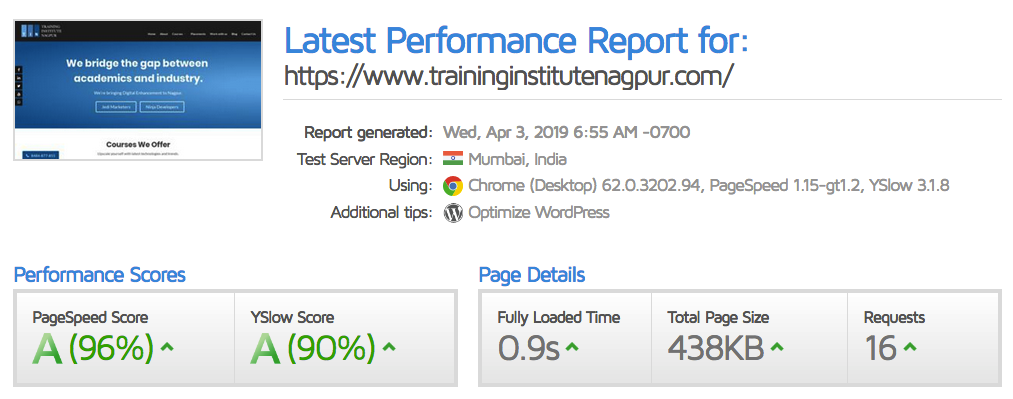
Keeping things low, we managed to reduce the page load time less than 1second with 90 Plus score in Pagespeed and Yslow. FB Customer Chat plugin loads 40 Request of around 800KB to your page, which would take at least three extra seconds to load. So if you are the one who is planning to use Messenger chat plugin on your website, think twice as loading your website within 5 seconds should be your priority.
